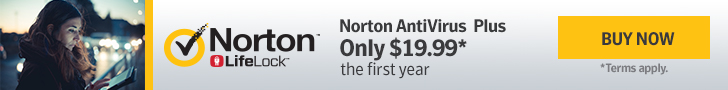In the modern day of technology, where everyone keeps their personal information in their computers and phones, it’s more important than ever to be able to keep everything protected of attacks and malicious software. Thankfully, there are many ways in which you can keep your computer and personal information protected.
Naturally, one of the best ways to keep your computer safe is to install a potent antivirus to deflect any malware attacks that might get in your way. You can also resort to using other methods, such as dedicated VPNs or personal password managers. However, most modern antiviruses tend to have these features already built-in on them, so getting a powerful piece of software to keep you safe is always going to be the best way to go.
Windows users have always struggled more than Mac users when it comes to keeping their devices safe, and that’s mainly due to the way Windows handles processes. It makes it easier for malware to get in a Windows computer than on a Mac, so it’s very important to own a good piece of antivirus software if your Windows computer is the source of all your information.
We’ve ranked the 5 best antivirus software for Windows, but we also want to give you a small piece of advice: if you’re not looking for a super complex antivirus but you’d rather settle for a regular program, the Windows Defender is good enough to suit your needs – don’t think that it won’t do a good job just because it’s free!
Kaspersky Antivirus
The Kaspersky Antivirus has a very rare peculiarity that not many other products can afford to have: it has been one of the best in the industry since the early days of its launch. In fact, Kaspersky has always been considered a top 5 antivirus in the world regardless of which functions you’re looking for, and the product certainly lives up to its very good reputation.
Kaspersky is also one of those products that letsyou select whichever features you like the most (or need the most) and hire those services specifically. Kaspersky has a ton of different plans that adapt to your needs – you can pay for whichever services you prefer, or you could try out the free version to give it a test run first.

Reliability
Given that Kaspersky is always getting new updates, you can say that it’s as reliable as it gets. It always comes up in the top three when faced against other antiviruses in lab tests, only rivalled by some of the world’s most popular antivirus software (and its competitors). In any case, no program that comes up so far up against the rest could be deemed unreliable.
Kaspersky is always being updated to fight the latest types of malware that arise on the world, and their team of experts is always on the look for any new threats to patch them out quickly.
Performance
It’s only natural to expect such a powerful program to slow down your computer at least a bit. Well, Kaspersky doesn’t really hamper performance too much, but it’s also not one of those antivirus programs that run without you noticing it. If the program is running a process, some things might not work as well as they would if it wasn’t there.
However, given that it doesn’t slow down your computer’s performance as much as other products, we still feel like Kaspersky is one of the best in this regard.
Additional Features
Apart from being a solid tool to keep your computer protected from malware, both versus active threats and dormant ones, the program also comes with a bunch of other features which you can obtain depending on the plan that you pay for. It’s extremely easy to use and works with most devices that you have, including that old Mac that you still keep lying around.
As you can imagine, Kaspersky includes its own VPN service, and we dare say it’s one of the best VPNs that any antivirus software could give you.
Norton Antivirus
Norton might not be the most complete antivirus in terms of additional features, but boy does it do an incredible job at keeping you protected from external threats. This is Kaspersky’s main rival in terms of performance tests, and it definitely shows why Norton has become such a household name in the antivirus software industry.
Norton mainly specializes in keeping your files safe and protected with its incredible defensive features as well as its vault and quarantine options. It’s a very complete program that serves a good purpose for those who live in a family home.

Reliability
Norton’s results in terms of reliability are scarily high. According to every test that it has been subjected to, it averages an effectiveness of 99% against threats, which means that only the rarest of malware (which you’ll very rarely come across) can get through the basic defenses of Norton. Most of the time, however, you won’t have to worry about anything when using this antivirus.
In fact, in recent times, Norton has drastically improved its reliability and it now scores higher than it used to whenever it was subjected to lab tests.
Performance
This is the one main issue with Norton. Whenever you have the antivirus running a background check, your computer will get slower. Unlike with other antivirus software such as Kaspersky, you will notice how the performance changes when using Norton. However, this program still has a place in our list because of how incredibly well it protects your device.
The pros truly outweigh the cons that you get in terms of performance, and your computer will remain safe as long as you keep the program running and never let it turn off. Keep in mind that performance drops are only usually noticeable in your PC – other devices seem to handle Norton much better.
Additional Features
Admittedly, it would be awesome for Norton to have a few additional features. It does seem to lack a solid web browser, which is inconvenient, but that shouldn’t be an issue given how well it does its job of protecting your computer overall.
Malwarebytes
Malwarebytes isn’t a truly complete antivirus software. In fact, the job that it does is quite specific and might leave you wanting for more if you originally buy it with the intention of being your sole protector. However, if what you’re looking for is a solid tool that keeps your computer protected against new threats that continuously arise on the internet.
The best way to use Malwarebytes, however, is to have it installed alongside another powerful antivirus in order to complement what it’s lacking.

Reliability
Considering that Malwarebytes is designed to detect specific threats, you won’t find it keeping you against every type of program out there. It should give you a protective score that is barely above average, but what makes this program truly reliable is that it creates in-depth analysis of every threat that it finds, and it does a great job at learning algorithms to prevent similar threats from being dangerous in the future.
Performance
This is probably where Malwarebytes excels the most – especially when compared to other pieces of antivirus software. It runs smoothly and doesn’t hamper the way your computer works. This is crucial mainly because you might need another antivirus running in the background whilst Malwarebytes is active.
Additional Features
There really aren’t too many additional features that come with Malwarebytes – what you see is what you get. However, you can rest assured that the program works very well with Android devices, so if you own a phone, you’ll be able to use your subscription to keep malware from entering your mobile device!
Bitdefender Antivirus
Bitdefender isn’t only one of the best antiviruses around, it’s also one of the preferred options by major corporations across the planet. Many experts say that this software is currently just as effective as Kaspersky, while others claim that Bitdefender offers even more solid protection against modern threats than its competitor.
It comes in various packages with subscription plans that differ in price, but quality remains the same altogether.

Reliability
Bitdefender is reliable in every sense of the word. Not only does it keep your computer protected against all sorts of threats, it’s also super easy to sue by even the less tech-savvy of users. The only thing that this software lacks is a proper ad blocker, but the rest of the program comes packed with everything you’d expect from a complete tool like this one.
Performance
Performance is another aspect where Bitdefender holds the upper hand against Kaspersky. Kaspersky can be better in a few aspects, but Bitdefender runs much more lightly than its competitor. In fact, out of all the powerful antiviruses on the market, it’s Bitdefender the one that runs more smoothly.
This happens because Bitdefender works without using too much processing power of your GPU, meaning that it’ll be able to process other requests whilst still running as efficiently as possible in the background.
Additional Features
As we’ve said above, there really isn’t much that Bitdefender doesn’t have. Your subscription gets you access to the exclusive Bitdefender VPN, which stands amongst some of the top VPNs on the planet (including some that aren’t part of antivirus programs, such as Nord).
Using Bitdefender as a beginner shouldn’t feel like an overwhelming task either, as you’ll get access to their exclusive support chat which will help you out regardless of the time of the day. Maybe the app could be better optimized for phones, but overall, you’ll struggle to find such an effective device as the Bitdefender antivirus.
Panda Antivirus
Regardless of how good Panda is, one of the things that make people want to download it is that Panda has been around for quite a lot of time. In fact, Panda is one of the first major brands of antiviruses that first came into prominence back when the internet was starting to become popular.
It was in the early 90s where Panda truly came into fruition, and it now stands alongside the best pieces of antivirus software on the planet. Both the paid Panda version and the regular free version offer great levels of protection going far beyond what you’d expect to find in a regular antivirus.

Reliability
Panda truly excels at threat detection. It usually scores perfectly in most lab tests to which it gets subjected, and that makes it one of the top brands on the current market. These scores are equal both for the paid version of the antivirus as well as for the regular free version. Usually, what you pay for in Panda are the extra features – the antivirus protection is equally as good.
In any case, you can expect Panda to detect an even higher ratio of threats than Kaspersky, which says a lot about the qualities of this amazing antivirus.
Performance
Panda performs a bit heavier than Malwarebytes, but that’s to be expected considering that this antivirus does a more complete job than the former. In any case, you shouldn’t expect your computer to perform too slowly – it should only make it slower for around 10%, which is a very respectable figure considering how powerful this program is.
This all, of course, depends on how fast and powerful your own computer is. You can expect different results if you run Panda in an older laptop or desktop.
Additional Features
If you’re willing to pay for one of the advanced versions of Panda, then this program will do an amazing job at keeping you happy. You will have access to a special ransomware prevention tool and other incredible features such as anti-phishing and anti-rooting kits. Panda truly performs to a whole new level when you buy one of the most expensive subscriptions, which makes it totally worth your money.
Thankfully, you can find discounts for Panda and most of its paid versions to save you even more money than you would if you paid for an expensive plan directly!
Total AV Antivirus
Total AV for Windows includes quite a decent number of features, and it offers a great level of protection at an incredibly reasonable price. Total AV, albeit not as old as other antivirus software, is extremely reliable and offers a cheap alternative to some of the other large names that we so often talk about in the antivirus industry.
The main issue of Total AV is that it’s not as amateur-friendly as other antiviruses. Worry not, it’s also not the most difficult software to use. You can get the hang of it pretty quickly, but the setup and the first steps that you might want to take to fully tweak it can be tedious and inconvenient to take. However, being very good at protecting your computer against threats, it might be worth your time to check it out!

Reliability
The program itself is extremely reliable, but we wish we could say the same about the support team of Total AV. They have this problem as a company, which means that this isn’t limited to Windows computers. They could do a better job at helping customers out whenever a problem arises, and if you aren’t too tech-savvy, this can prove to be an issue.
With a clean interface and anti-malware, anti-phishing, anti-ransomware, and anti-spyware protection, it’s one of the best cheap antivirus options that you can get your hands on in the current market.
Performance
Total AV for Windows performs incredibly well. It scans your computer quickly and you don’t have to worry about it getting it too slow. This isn’t the case for Mac, but thankfully, it operates very well in most Windows devices and ensures a good level of protection all around.
McAfee Antivirus
McAfee is a name that we know you’ve heard of before. The program has been around for more than a couple of decades and, even though it has had its ups and downs, still remains amongst the most recognizable names in the industry. The program might not include too many features, but when it comes to reliability, you’ll do good to find something better than McAfee.

Reliability
McAfee is sure to keep your computer protected from threats of all kinds, and with a very elevated threat protection score, you can certainly count on McAfee to keep you safe from trouble. Do keep in mind that, however, that McAfee is not intended to be used by large businesses.
It mainly prevents home computers from attacks, and it does a great job at it. Dealing with large scale attacks is out of McAfee’s paygrade.
Performance
The best way to describe McAfee’s performance is to say that it isn’t the best that you’ll find, but when you give it an overall rating that accounts for anti-phishing, anti-malware, and anti-spyware protection, the overall defense rating is way above the industry standard for such a complete tool. It also runs smoothly, albeit it does require a bit of your computer’s power to keep going with no issues.