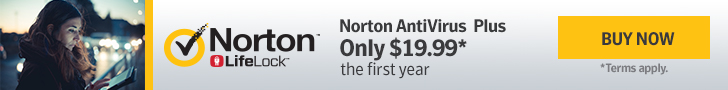Looking for an easier way to communicate with team members in real time and over the Web? Sick to death of having to CC and BCC people for 80% of your emails? Or maybe you just want a better way of increasing idea and decision throughput within the group?
A San Francisco startup has been proposing an answer to these questions for a while now, and it’s called Slack. Despite its name, it’s actually a messaging app that can potentially tighten up organizational efficiency. This is through the improvements it can have on team communication.
The remarks on efficiency and throughput may tempt you to start thinking of services like Asana or Basecamp. Let me clear this up for right now: it’s not in the same category.
It has some overlapping functions, but Slack isn’t technically a project management and collaboration tool the way those two are. Its primary purpose is to serve as a messaging platform. It can be made to do more than messaging, but you shouldn’t really be thinking of it as a Basecamp replacement. A better way to think of it is perhaps as a slicker, smoother, and rather less geeky version of IRC. (No real offence to IRC users intended—I use it too!)
Slack even has something in common with a lot of the software used for that protocol. It’s free. However, it stays that way only up to a point.
Slack has multiple pricing tiers, like most other apps nowadays. You lose a few of its features if you choose the Free version instead of the paid ones. Even so, it’s sufficiently appealing in that configuration to already be worth a look for most small businesses and startups seeking a better means of internal communication.
The Essentials of the Slack Experience
Slack is an online messaging platform that you can use on Windows, Mac OS, Android, and iOS. You can create teams (the broadest discussion level) as soon as you sign up.
You can have multiple teams for a single user account. Most small startups will use only one team, though, with multiple channels within it for further discussion levels.
There are two types of channels on Slack: the public and private. Obviously, the former are “threads” that all team members can access and participate in. A private channel, on the other hand, will only be accessible to team members specified by the channel’s creator.
Besides those, Slack also supports direct or private messages from one team member to another.
Slack has a notifications system that lets you know in a variety of ways (including through email) if you have a message you should see while you’re logged out. How it knows what you should see is based on your notification settings, which we’ll get into later.
Slack can synchronize your devices too if you have it open on more than one. It has file uploads, unlimited channel and team creation, unlimited team member invites, archiving, and internal search. Integrations with other services are possible. It also comes in the following flavors: Free, Standard ($6.67-$8/user/mo), and Plus ($12.50-$15/user/mo). An Enterprise version is coming.
What We Like About Slack
We’ve been using Slack for a while to manage our team communications, so we’re certain about what we like and don’t like (or wish could be improved, anyway) by this time. Mind, things can change. Slack is still a young app and some of the notes here could be moot later on. At the time of writing, here’s what we like:
1. Its looks – Not everyone finds the UI simple, but it’s definitely slick. What’s more, there’s a sort of casual playfulness to it that promotes easier communication, especially of the easygoing type. It says something that users on slow connections will see some humorous or motivational line on their screens while it’s loading. It can be something as simple as “We’re all in this together”, but it’s still nice to start anything work related with something like that, no?
2. Speed of support – While paying members do get priority support, the Slack team is still sufficiently fast to get to even Free version users quite efficiently. You’ll rarely find yourself gnashing your teeth over a long-unanswered support question.
3. Integrations – Slack permits a lot of third-party service integrations, covering such workplace staples as Google Drive, Trello, Zendesk, and Asana. The list is ever-expanding and helps this messaging app do an acceptable job of being a productivity and collaboration tool stand-in. Integration is also very easy. You can also add your own Emoji if your team has some. We also have integrated Speak.io for voice chat as well as Giphy for funny Gif worthy moments! There’s a caveat here, though, which we’ll note in the section on what we don’t like.
4. Robust notifications – These are pretty fantastic even with the simplicity of customizing them. You can fine-tune notifications to only send you an alert when a particular keyword is mentioned, or to do it only if you’re sent a private message, for example. There are also multiple options for notification sounds when you’re on the app, including fun ones like “Whoa!”
5. Easy file uploading – It’s simple and lets you upload virtually any file type. You can choose to make it available to multiple users or to only one.
6. Archiving – Because organizations need records, enough said.
7. Search – Slack’s search feature not only lets you search messages and archives but also lets you search files, e.g. Word documents and PDFs you uploaded. There’s a caveat here too, again mentioned in the succeeding section.
8. Automatic rich snippets – The app creates these immediately when you post a link.
9. Markdown – We are big fans of using markdown. It’s just easy to use and format articles like this.
What We Don’t Like
1. Integration limits on Free version – Users of the Free version can only integrate 10 third-party services with it. It’s worth mentioning that the old Free version (Slack Lite) only allowed 5, though.
2. Search limits on Free version – The app only lets you search to within 10,000 messages when on the Free version. That means it will only search the last 10,000 messages posted by your team if you run a search on it. On the Standard version, it searches everything, including all the archives.
3. Lack of robust video and audio chat options – Again, this is pretty much self-explanatory. If your team is the type that does a lot of Skype/VoIP, for instance, you might lament this quite a bit.
4. The cost– We maintain that the Free version is already a very usable app for most small organizations, but it doesn’t mean we can’t complain about the up-to-$8 cost per user per month if you upgrade to Standard.
What We Think
On the whole, Slack is a great app, but you have to know what it is before you make demands of it. Note that the section on what we don’t like doesn’t include its lack of serious productivity and collaboration tools, for example (think: built-in calendars and to-do lists).
That’s because we know its main goal isn’t to be an app that provides those things. Besides, it’s so rich in third-party integration options that you can actually make up for its shortcomings there with the right integrations. Notice that it even integrates with Asana.
The people most likely to get a lot out of Slack are smaller businesses and startups. These will generally use only the Free version, but it will be enough for their needs. A little creativity with what other tools you pair it with will be needed if you want to use it as a project management center too, but it’s not a titanic challenge to pull off.