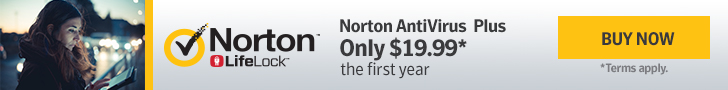In today’s world, threats are looming everywhere on the internet. It doesn’t matter which device you use, either; the danger is at your gates whether you use your computer to browse the internet, your tablet, or even your mobile phone. Nowhere is safe from viruses, which is where Norton 360 comes in.
Even though people who have been looking for the perfect antivirus will tell you mixed stories about the history of Norton, we are more than happy with the current state of Norton 360 – so much so that we’re going to write our completely detailed review on why we think it stands as one of the best antiviruses on the internet.
One thing is clear, though: the problems that seemed to plague Norton appear to have been left behind. Performance issues that were ruining the user experience have now been fixed.
The redemption story of Norton is certainly one to behold, and the current state of Norton 360 shows how far they’ve come as to create one of the best pieces of anti-malware in the world.
What is Norton 360? – Looking at One of the Best Norton Tools
Norton 360 is the complete antivirus and protection package offered by Norton, one of the world’s most renowned antivirus brands. They have been around for ages, but the struggles of the past have tainted customer perception of the company to a point where many people now wonder whether they should hire Norton to be their most trusted antivirus ally.

Norton 360 is the complete package to protect all of your devices and provide you with the ultimate anti-data-theft technology. A complete VPN, Parental Controls, Antivirus Scans with the latest viruses always being updated, Dark Web Monitoring, Mobile device protection, and many other features are just some of the advantages that you’ll get when purchasing Norton 360.
The app is mainly designed to work wonders on Windows, but you may still use it in other OS depending on available device compatibility.
Norton 360 Pros and Cons
The app is generally fantastic and will do a great job at keeping your computer protected from any attacks. We want to show you a complete overview of all the features that you’ll get with your purchase of any Norton 360 plan, but first, we’ll show you the pros and cons of getting the software installed on your computer.
How smoothly does it run? Does Norton work in iOS? Should you get it if you only mean to use it on your computer? There are many reasons why Norton is a great antivirus choice, but take the cons into consideration as much as you do with the pros!
Norton 360 Pros
- Norton 360 comes with one of the bets firewall options in the online protection market
- Unlimited VPN that allows you to navigate as much as you want regardless of the plant that you choose to purchase
- Compatible in various operative systems even when not all the features are available in iOS
- One of the most complete antivirus databases on the market, which keeps you safe from even the newest threats that arise
- Phishing Protection
- Top-quality browsing safety features, including Dark Web protection and URL blocking
- Backup storage and additional banking options
- Incredible password manager that is easy to use
- Extremely well-structured app, making it easy to be controlled by even the least tech-savvy of users
Norton 360 Cons
- Even though the app has outstanding cross-platform features, they don’t work in iOS and Macs.
- The software is mainly made for Android and Windows devices
- It can get really expensive depending on how many features you’re looking to get
- Doesn’t come with any file encryption features
Best Norton 360 Features
Norton 360 stands as one of the best antiviruses on the planet, not only because of how powerful of a protection it offers, but also because of its incredible array of top-quality features that make it a complete tool for your computer, tablet, and mobile phone.
These are the most relevant Norton 360 features, along with a small breakdown of why we think they’re as good as they are:
An App for Everyone – Easy to Use
Norton has a very simple layout that makes the app easy to use, which is why it has become so popular. It is only natural that their flagship all-rounder product, Norton 360, comes with just the same easy-to-use feel as its other products and its older versions.
As such, Norton 360 is a fantastic antivirus tool to have installed in old people’s computers, young children (in part thanks to the Parental Control features) and a great tool to be used by anyone who doesn’t feel like they know their stuff around computers.
Keep Your Passwords Safe with the Norton Password Manager
The Norton Password Manager is the best tool that you can use in order to keep all of your personal information safe whilst also keeping it at hand. You can use it to create new passwords in over 50 different sites, including the most popular forms of social media, as well as generate random passwords that will get stored in the app to keep you safe in case anything happens.

The app will also tell you how strong your current passwords are or where they seem to be failing. Keep in mind that the app uses 256-bit encryption, which is why you can use it to safely store credit card information, passwords, account details, and personal data without fearing for your data’s integrity.
Parental Controls for a Safe Family Endeavor
Parental controls will allow you to keep your children from visiting sites that they shouldn’t be visiting. You will be able to control it from any platform except iOS, as Windows and Android can set parental controls for any device at your home!
Dark Web Monitoring – One of Norton’s Finest Features
One can never be too safe when browsing the internet, and Norton is always looking to keep its users feeling safe regardless of where they’re going.
With the Dark Web Monitoring features, all of your personal info will be safe no matter what website you browse. You won’t have to worry about your bank account, personal info, passwords, or anything like that being stolen when Norton 360 is running.
The Norton 360 VPN Experience
Modern VPN usage is crucial – especially when you’re paying for an internet security service. The built-in VPN that comes with Norton 360 is incredible. It comes with unlimited navigation, incredibly fast internet browsing speed, and browser protection that puts to shame other secure antiviruses and even browsers with built-in protection.
Webcam Security – Say Goodbye to Your Worries!
Even though many people seem to be more scared about webcam security than they should be, there’s no better way to rest at ease than having a tool like Norton 360 keeping your cam safe from any intruders that may be looking to control it.
With its virtual vault features, it becomes almost impossible for a hacker to get their hands on your camera controls. You can rest easy whilst Norton 360 is active – no one will be able to see what you’re doing in front of your device.
How Good is the Protection? – Norton 360 Antivirus Performance
We’re always very reluctant to read features like “100% antivirus protection”, but it’s fair to say that Norton 360 truly makes it feel like it’s not a false advertisement at all. In fact, out of all the system tests that we’ve seen Norton 360 partake, we have to say that we haven’t seen a single virus get pasts its protection.
As such, Norton 360 is not only a fully performance-friendly tool, but it’s also one that will keep your system safe from any threats at all times. Phishing, adware, spyware, and general viruses and malware should be easily detected by Norton 360 and kept away from your device.
System Impact of the Antivirus – Norton 360 Performance
Another incredible aspect of Norton 360 is that the app is made to run using as few system resources as possible, which keeps it working fantastically well regardless of how powerful of a computer you have.
This is good for two reasons:
- You can use Norton 360 to the best of its extent without having a high-end PC or any other device, for that matter, as the optimized performance works in any OS
- You can do anything that you like whilst Norton 360 runs in the background without feeling your device going slower.
It doesn’t matter whether you’re scanning your computer for viruses or removing active threats; the Norton 360 interface will work wonders without putting performance at risk.
Norton 360 Mobile App
One of the strongest selling points of Norton 360 is that its app works fantastically well. In fact, you should experience little to no issues with it. You will have the option to do anything you want with your phone as it doesn’t make it go slow or puts any strain on its performance.
Having a powerful mobile app is part of why this software is called Norton 360. You’ll be given the choice to clean your device consistently, set up or schedule antivirus scans, and even keep your device protected against files that you’re opening in real-time. It makes it easy for your phone to remain protected at all times.
Norton 360 Pricing & Plans
As is the case with most of the best antivirus options on the market, Norton 360 comes with different plans that adapt both to your needs and to your budget. Every plan offers different features, but the antivirus protection is just as strong in the cheapest plan as it is in its most expensive variant.

- Norton 360 Standard – $34.99/year ($50 for the first year)
- Norton 360 Deluxe – $39.99/year ($65 for the first year)
- Norton 360 with LifeLock Select – $9.99/month OR $99.48/year
- Norton 360 with Lifelock Ultimate Plus – $25.99/month OR $251.88/year
Every plan offers more protection, more features, and more storage. The basic plan is more than enough to keep you safe, but the truly defining feature of each plan is the number of devices in which you can use them. The plans are available in 5, 10, and unlimited PCs respectively according to their pricing.
Bear in mind that the yearly prices go up by around 30% after the first year, and the subscription renews automatically. We are not happy with these sorts of predatory tactics, but being aware of your renewing dates is the way to go and a small price to pay for such a fantastic and complete antivirus option.
Norton 360 Customer Support – Can You Count on It?
Arguably the one aspect about Norton that we never had any doubts about, the Norton 360 Customer Support is one to behold. They will do everything in their power to help you solve any issues with the installation process of the app or the subsequent setup.
In any case, given how easy it is to get the app working, you cannot expect many issues to present themselves. The Norton 360 Customer Support chat will anyways be available in case anything happens to a customer.
Should You Get Norton 360? – Our Conclusion
If you’re looking for a complete app to protect all of your devices and you don’t want to overspend, you’ll want to give Norton 360 a try. We know that there are cheaper options out there but, at the end of the day, you get what you pay for – and paying for any of Norton 360’s plans is definitely a wise choice if you truly want the complete antivirus package.
Norton 360 is more than just an antivirus, though. The massive array of features that come attached to the app is what makes us recommend it with our eyes closed.
You will get access to one of the best paid VPN software with your purchase of any plan, plus you’ll get additional protection features that’ll keep you safe – even when browsing the most recondite of places on the internet.