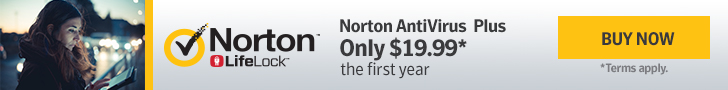Looking for the best antivirus tool on the planet can be quite a daunting task. There are many options out there, but if you truly want to narrow down your search, then the best thing you can do is pick between two of the all-time greats of the antivirus industry: Norton and McAfee.

As such, to finally put an end to the conversation and help you decide whether you should protect yourself with McAfee or with Norton, we’re going to put them in a head-to-head competition to see which one does best.

We’ve already tried both of these tools for over a year each. The latest updates have put each antivirus tool at the top of the industry, so it’s time for you to pick the one you like the most and start protecting yourself now. Use our guide and make the most informed decision!
McAfee Antivirus Pros & Cons – Norton Pros & Cons
There’s no better way of knowing whether you’re opting for the right product or the one that you’re looking for than comparing the pros and cons of both McAfee and Norton. Even though both products offer a level of quality services that is similar to each other’s, knowing precisely what’s good and what’s not so good about each one will allow you to make a more informed decision.
We’ll start with what we think it’s the best of McAfee and Norton and then we’ll move on to the weak links of each piece of software.
McAfee Pros
- Top-quality password protection
- Fantastic level of malware protection
- Comes with a free version that enables system security without paying for it
- Regular updates mean that you won’t have any issues with outdated security
- The interface of the software is very easy to handle and control, which gives you access to a tool usable by anyone in your family
- Top-notch encryption allows you to protect everything without fearing for your data
- Stable app presents the McAfee suite from shutting down spontaneously
Norton Pros
- Overall amazing features – both in number and quality
- Amazing malware protection
- Phishing protection of the highest order
- Comes with Dark Web protection
- Provides you with one of the best firewall services in the industry
- Norton’s VPN is far superior to almost anything that you can find on the market
- SafeCam features put you at an ease of being spied on by intrusive malware
McAfee Cons
- It can slow down your system a bit
- It’s expensive, but it does come with a free version for you to try out first
- Throws a few false positives from time to time, which can be inconvenient – especially if you tend to download safe software from non-verified sources
Norton Cons
- Norton costs quite a bit of cash and doesn’t come with a free version
- Auto-renewable subscription can be an issue
- Some features are not iOS compatible
Norton VS McAfee Protection – Which Service is Better?
Before we go on to break down the features of each service, we’ll begin with the most important one and the main reason why you’ll end up opting for one service or the other: the protection that each of these programs truly offers.
At the end of the day, extra features and additional content is always good to have with an antivirus software – especially if you’re going to get a paid subscription. However, safety always comes first and the rest of the features are but a complement to add to the software’s quality.
The three main types of protection features that each app offers, as well as the qualities of each, are as follows:
General Malware Protection
General malware protection is what you often get when you’re browsing the internet, installing a new program, or even when your computer is idle and something dares to attack it.
It’s safe to say that both McAfee and Norton do a great job at keeping threats at bay. However, Norton’s features still edge it because the database is far more updated than McAfee’s. You’ll still be able to browse and install freely with McAfee, but Norton is far more prepared to deal with newer threats than McAfee.
As such, Norton takes the cake on general malware protection when put in a head-to-head competition with its competitor.
Firewall Features
This is another feature that Norton completely dominates. The Norton Firewall is by far one of the best out of any antivirus software that we have ever tried – and it’s not even against McAfee that we’re talking about but rather against the entire antivirus industry.
The Norton firewall will keep all threats at bay and your computer will remain safe from any intrusive malware. McAfee does come with a firewall as well, but it’s far more intrusive than Norton’s. The Norton Suite also makes the firewall much easier to control (including turning it on and off), so that’s another plus for Norton.
General Scanning
In terms of general scanning features, both McAfee and Norton are tied to quality. They both work extremely well.
However, McAfee edges it on mobile devices as the app consumes less battery than Norton’s, on average. On desktops, the story is different: the Norton app takes the cake there. Norton’s native desktop protection is incredibly well implemented and just above McAfee’s in terms of general quality in 2021.
Free Vs Paid – What Should You Go For?
Norton 360 comes with three pricing plans (starting at $9.99 a month and ending on $29.99 a month), but the app doesn’t include any type of free plan that allows you to use it for free. As such, if you go Norton, you go with the paid option from the get-go.
McAfee comes with a free version that allows you to keep your computer protected from basic (and some more complex threats) without you having to pay a dime for it.
Performance & GPU Usage
Both apps work incredibly well on computers, but it does have to be said that mobile performance is an issue both for McAfee and Norton. The only difference is that McAfee seems to drain less battery than Norton Mobile Suite, which could end up giving the edge to McAfee in this department.
You can run both apps in the background without any problems, though, if you have a computer with a good GPU and good RAM.
You’ll find that the Norton app is far less troublesome to run a scan than McAfee, though. You may encounter eventual issues with the McAfee app when running scans, although they aren’t usual at all – even in old computers.
Breaking Down the Features of McAfee vs Norton
Both McAfee and Norton offer an incredible array of features, but we want you to take a closer look at each app’s main selling points to help you get a stronger grasp of why Norton and McAfee remain atop the antivirus industry.
All Basic Antivirus Features Available
Both Norton and McAfee come with all the basic features that you can expect to find in an antivirus and more. They are complete apps that truly make it easy for you to forget that you’re only paying for antivirus software, as they also include password managers, VPNs, mobile protection services, and more.
VPN Effectiveness
Norton once again edges it on the quality of the VPN services. Even though both apps offer VPN software, Norton’s allows you to browse much quicker than McAfee’s.
In fact, Norton comes with such a good VPN that we could as well advise you not to keep paying other services that you may be using to browse other country’s sites – even when it comes to streaming. Safety is guaranteed with Norton and McAfee, but the overall quality of Norton 360’s VPN puts it a step above its competitor once more, as it has happened already in this guide.
These small attributes end up putting Norton’s services on a different level in the long term.
Best McAfee Features – Why You Should Get McAfee in 2021
McAfee’s features might not be as plentiful as those from Norton, but the app certainly has a few advantages that make some experts opt for McAfee over its lifelong competitor. Some of them are as follows:
The McAfee Virus Protection Pledge
McAfee has a special feature written within its user agreement called the Virus Protection Pledge, which the McAfee staff simply refers to as the VPP.
Basically, it’s a pledge made by McAfee, as a company, to help people ensure that they will always be provided with the best customer support and the most important of ideas to keep themselves free of any viruses via updates, downloads, and database additions in the McAfee platform.
It might not seem like anything different from what you get with other antiviruses, but the fact that this is written upon the user agreement, plus the fact that it’s one of the features that you mainly sign up for when purchasing the service, is part of why we love McAfee.
Basically, it’s a way for the company to guarantee to its users that they have quality customer support and that, no matter what happens, they will be there to provide users with security updates.
If they somehow can’t offer you virus protection for a certain threat, then you will get your money back. Not only is this a fantastic feature for the user as it allows flexibility regarding the usage of the app, but it also shows the confidence that McAfee has in its product to provide users with such a large refund policy.
Complete, Low-Demand Features
McAfee beats Norton in being a low-demand antivirus program. It doesn’t matter the type of process that you’re making your McAfee software perform; chances are that it will be taking less processing power than your Norton antivirus.
This is especially true for the McAfee mobile suit as well. Norton tends to drain more battery power and consume more of your phone’s resources to keep the software running.
None of the apps are programmed to perform automatic battery-draining scans, but McAfee still does a better job at administering your phone’s resources to keep it functional whilst performing system analysis.
If you’re planning to use your McAfee antivirus on Windows, though, you’ll notice how easy it is for the app to keep functioning properly even when your system isn’t particularly new or even optimized to work with the latest software in the industry. McAfee was always meant to work on all sorts of devices by taking as little processing power as possible whilst still performing to the best of its extent.
Optimization for All Devices
One of the best aspects of McAfee is that the app is much more optimized to work on Android, Windows, iOS, and other operative systems than Norton. In fact, if you own devices that work with different OS’s, we truly recommend that you give McAfee a try before Norton.
One of the main issues with Norton is that, even though the app does work in iOS devices, you will not be able to control many features from the Parental Control system unless you own another device. iOS compatibility is existent in Norton, but the app is nowhere near as good as McAfee when it comes to multi-platform compatibility.
Many would argue and say that iOS support is not as widely needed given the lack of more harmful threats in Mac devices, but one can never have enough protection.
Check out McAfee’s protection suite in Windows and learn how easy it is to control and set up the program in any way that you want. It’s incredible how easy it seems to be when compared to Norton.
Best Norton Features – Why You Should Get Norton 360 in 2021
Norton 360 comes with a plethora of features that truly justify why the app costs money and it doesn’t come with a free version. Among the most relevant features that you can find in the Norton 360 suite, you’ll see:
Smart Firewall & Online Threat Protection
We’ve already analyzed the Norton firewall and we concluded that it’s much better than McAfee, but the way it handles threats has to be mentioned as an honorary point for Norton once again. Not only does the app come with a fantastic firewall, but it’s also designed to complement the malware detection tools of Norton in the best way you can imagine.
Any threat that tries to make its way through your firewall will be quarantined, analyzed, and removed from your device after your approval.
McAfee still comes with a pretty powerful firewall, but Norton’s is far more complete and easier to use.
Parental Controls on All Devices
Norton is one of the best antivirus options for families. It comes with the Parental Control Suite, a special interface that permits you to filter sites and file types from other devices on your home. Not only will this enable you to keep your children in check, but it also permits you to block them from downloading harmful files that may put their own info at risk.
Parental controls, as we mentioned before, have issues working on iOS devices. However, if you can overlook this single issue, they’re far better than what you get with other antivirus apps.
Dark Web Monitoring
Keeping user data safe will always be one of the main priorities of modern antivirus apps. This is clearly seen in the incorporation of password managers and information keepers under SSL encryption. However, Norton takes it a step further beyond by offering users with Dark Web Monitoring.
It basically scans the dark web for sites that may be potentially selling your information. If a hacker has somehow managed to get their hands on your bank account info and they’re selling it on the dark web, this feature will enable you to notice and quickly change your passwords or personal information as you see fit.
Norton VS McAfee Mobile Protection
Norton comes with one of the best mobile protection interfaces on the planet, but McAfee doesn’t fall too short of expectations. In fact, if you’re solely looking for a mobile antivirus, we recommend you give McAfee a try first.
McAfee functions much more smoothly than Norton, it drains less battery, and takes less of your phone or tablet resources to keep it running.
Norton Pricing VS McAfee Pricing in 2021
Pricing is truly where the difference is made between these two apps. For starters, McAfee does offer a free version that makes it possible for users to try out the features of each app before fully subscribing to the services with their own money.
The free plan, which we won’t be listed here, does come with more limited features than the paid ones but it has to be said that the virus protection of the free plan is just as good. It uses the same database as McAfee’s most expensive plans.
Norton offers three main plans, with each one giving you access to more devices and more features than the last. They are far more expensive than McAfee, but they are justified to be given that all three plans come packed with more features than their McAfee equivalents.
- Norton 360 with LifeLock Select – $9.99/month OR $99.48/year
- Norton 360 with LifeLock Advantage – $19.99/month OR $191.88/year
- Norton 360 with LifeLock Plus – $29.99/month OR $299.88/year
With McAfee, plans and pricing work differently. You will be able to purchase plans that all offer the same services, but the most expensive plans give you access to use the antivirus on more devices. Unlike Norton, if you intend to use the software on a single device, you will not lose access to any amazing features by purchasing the first plan.
- Single Device. $50 per year (cheaper subscription option during the first two years if paid in full)
- Individual/Couples. $60 per year (cheaper subscription option during the first two years if paid in full)
- Best Deal. Family. $68.5 per year. (cheaper subscription option during the first two years if paid in full)
- Family. $150. (cheaper subscription option during the first two years if paid in full)
The Best Antivirus in 2021 – Our Conclusion
Putting McAfee vs Norton 360 in a head-to-head competition was meant to be as tough to break them apart as it ended up being, but we have to say that Norton edges it – even if it doesn’t come with a free version that allows you to test the basic features of the app before buying it.
The number of features, the fact that it comes with a built-in VPN that ends up being cheaper and more effective than others in the long-run, and the incredible protection that it offers thanks to its amazing updated database make Norton 360 one of the best antivirus software in the world – if not the best altogether.
Give McAfee ago before you discard it, though! The fact that it’s free will allow you to test it and see if you don’t really need to pay for any of Norton 360’s plans. Remember this, though: you get what you pay for.